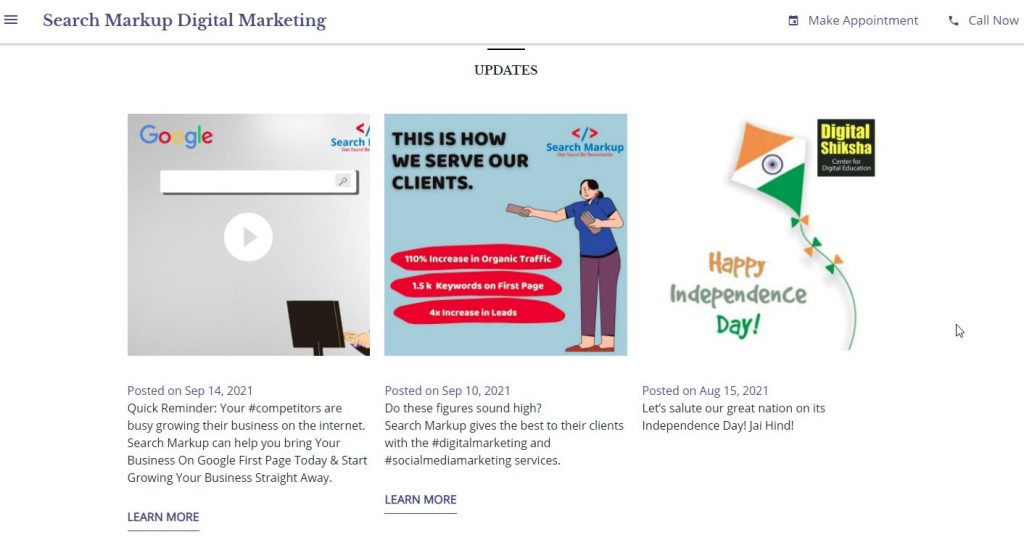Introduction to My Business Google
Google My Business (GMB) is a complimentary, robust resource provided by Google, enabling businesses to control their online presence on multiple Google platforms, including Google Search and Maps. By creating and optimizing a GMB profile, businesses can improve their visibility in local search results, connect with potential customers, and showcase their products and services. GMB Implements effective marketing and branding strategies will be essential to create a business with strong presence and attracting customers to your business.
In today’s digital age, having a strong online presence is crucial for various types of small businesses of all and industries. With the majority of consumers relying on the internet to research and scroll products, read reviews, and find local businesses on Google Search, it’s essential for companies to create a business and maintain an accurate, engaging, and informative presence on Google.
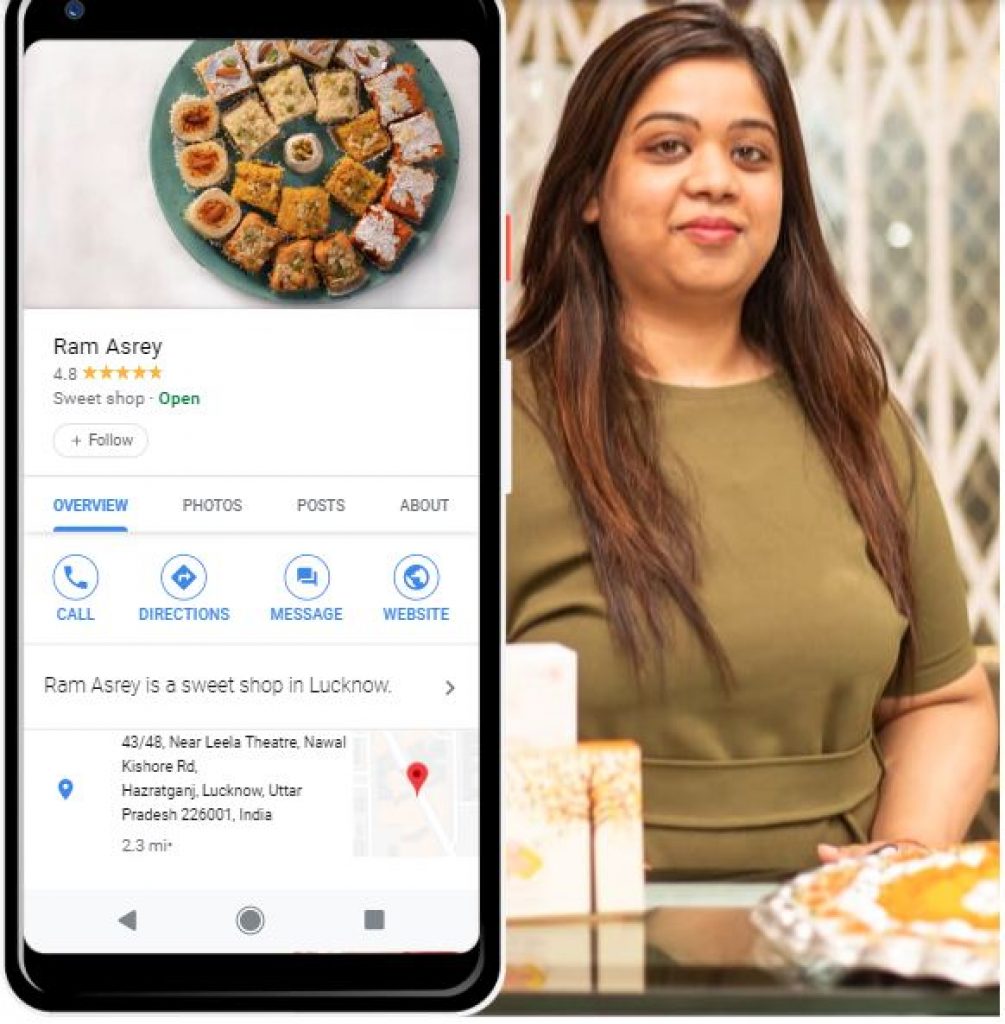
Importance of Online Presence for Businesses
An optimized online presence can significantly impact a side business owner’s success or their ownership. GMB helps to create a business model that will rank in people searches related to your services. Here are some reasons why investing time and effort into your Google My Business profile is essential:
- Increased Visibility: A well-optimized GMB profile can help to manage your business appear in local search results and Google Maps, making it easier for potential customers to find you.
- Better Customer Engagement: GMB allows to create a business that interact with customers through reviews, Q&A, and messaging features. Engaging with customers can help build trust and credibility. Make sure that you respond to reviews accordingly.
- Showcase Products and Services: With GMB, you can display photos, videos, descriptions of your products and add images of services ,publish posts, brand info, delivering details about special hours, and by adding an attractive cover photo, giving potential customers a better understanding of what your business offers. Introduce your customers with amazing range of products and they will find information about each products in the next section.
- Access to Valuable Insights: GMB provides insights on how people find and interact with your business online. This data can help you make informed decisions about your marketing strategies.
In the following sections, we will guide you through setting up, optimizing, and managing your Google My Business account to help you make the most of this powerful free tool and boost your online presence.
Images:
- A graph showing the continue increase in visibility after optimizing a GMB profile
- A collage of product photos and service descriptions featured on a GMB profile
- Google My Business Insights dashboard
Setting Up Your Google My Business Account
Creating free Google business profiles and setting up your Google business listing page and Google My Business account is a straightforward process. Follow these step-by-step instructions to check and ensure your business has an accurate and complete online presence on Google search and maps. It will help you to manage your business
Step 1: Sign in or Create a Google Account
To begin, you need a Google account. If you already have one, sign in or create an account here at google.com/business. If you don’t have a Google account, create account by visiting accounts.google.com/signup.
Image: Google account sign-in page
Step 2: Begin Creating Your GMB Profile
Once you’re signed in, click on “Manage Now” or “Add Your Business.” This will prompt you to enter your business name. Type in your business name and click “Next.”
Image: Screenshot of the “Add Your Business” screen
Step 3: Choose Your Business Category
Select the most appropriate category that represents your Business account and add a related and eye catching cover photo. This is crucial for helping potential customers find your business when searching for specific products or services. Keep in mind that you can update or refine your category later if needed in your Business account.
Image: Screenshot of the “Choose Your Business Category” screen
Step 4: Add Your Business Address
Enter your business address accurately. If you are a service-based or business owner or do not have a full physical address or location, you can select “I deliver goods and services to my customers” and define your service area. This helps people find your business on Google Search based on their location.
Image: Screenshot of the “Add Your Business Address” screen
Step 5: Provide Contact Information
Include a phone number and website URL (if available) to make it easy for prospective customers to contact you or learn more about your business. Note this information is accurate and up-to-date for Business account.
Image: Screenshot of the “Provide Contact Information” screen
Image: Screenshot of the “Provide Contact Information” screen
Step 6: Verify Your Business
To check the accuracy of the business information and other details on Google, you’ll need to verify your business. Google provides several verification methods, such as a postcard, a business phone number, email, by five digit code as OTP or instant verification (for select businesses). Continue with the most suitable option for your business and follow the instructions provided.
Image: Screenshot of the “Verify Your Business” screen
Once your first Google business listing page is verified, your Google My Business profile will be live, and customers can find your business on Google Search and Maps. However, setting up your first google my business page and listing account is just the beginning. To maximize the benefits of Google My Business, it’s essential to optimize and manage the profile regularly by end. The following sections will guide you through optimizing your GMB profile and leveraging its various features to boost your online presence and attract more customers on your Business account and to manage your business properly.
Optimizing Your Google Business Profile
Once your Google My Business account is set up, it’s essential to optimize and check your google business profile regularly to improve your online visibility and attract more customers on Google search and maps. Here are some key steps to optimize your GMB profile effectively:
Choose the Right Business Category
Selecting the most accurate primary category for your google business profile is crucial, as it directly impacts your visibility in search results for specific products or services. Additionally, you can add secondary categories if your business offers multiple services. Ensure that your chosen categories accurately represent your business related to what people searches to help potential customers find you easily.
Image: Screenshot of the “Edit Your Business Category” section
Add High-Quality Photos and Videos
Visual content plays a vital role in engaging potential customers and showcasing your products or services in order to manage your business profile on Google My Business Account. Upload high-quality photos and videos that represent your google business profile well, such as:
- Exterior and interior shots of your location
- Images of products or services you offer
- Behind-the-scenes photos of your team at work
- Customer testimonials or reviews (with permission)
Regularly check and update your visual content keeps your profile fresh and engaging.
Image: Collage of various types of photos suitable for a GMB profile
Write an Engaging Business Description
The business description on your GMB profile allows you to provide a brief overview of your company, in order to its offerings, and what sets it apart from competitors. Craft a concise, informative, and engaging descriptive text that highlights your unique selling points and entices potential customers to learn more about your business profile on google search and maps.
Image: Screenshot of the “Add a Business Description” section
Update Contact Information and Hours
Note that your contact information, including phone number, email address, and website URL, is accurate and up-to-date by your end. This makes it easy for potential customers to reach out to your Business account or visit your website or direct messaging for more information and other details.
Additionally, provide accurate and up-to-date business hours, including any special hours for holidays, events or any temporarily closed situations. This helps customers plan their visits and prevents frustration due to unexpected closures of business hours.
Image: Screenshot of the “Update Contact Information and Hours” section
Encourage and Respond to Reviews
Reviews play a crucial role in order to build trust and credibility with potential customers. Encourage your satisfied customers to leave reviews on your GMB profile or share review form, and make sure that you respond to review by your end to both positive and negative feedback in accurate business hours. Engaging with customers by sharing review form considered that you value their opinions and are committed to improving your products or services. This will ensure the customer that you are fully reopened for their help.
Image: Screenshot of the “Reviews” section on a GMB profile
By following these optimization steps, you’ll create an engaging and informative Google My Business profile that helps you to manage your business stand out from competitors and attract more customers. Regularly updating and managing your GMB profile will ensure that your online presence remains strong and continues to drive business growth.
Benefits of Google My Business for Different Business Types
Google My Business is a versatile free tool that offers various benefits for small businesses across different industries and sizes. Let’s explore the advantages of GMB for specific business types:
Local Businesses on Google Maps
For brick-and-mortar stores, GMB helps increase visibility in local search results and Google Maps results. This makes it easier for potential customers in your area to find your google business profile . Additionally, GMB allows you to display your physical address, contact information, and business hours, special hours for holiday or any event, making it convenient for customers to visit or get in touch with you and explore your extensive collection of services or products and discover the convenience of your drop-down menu system.
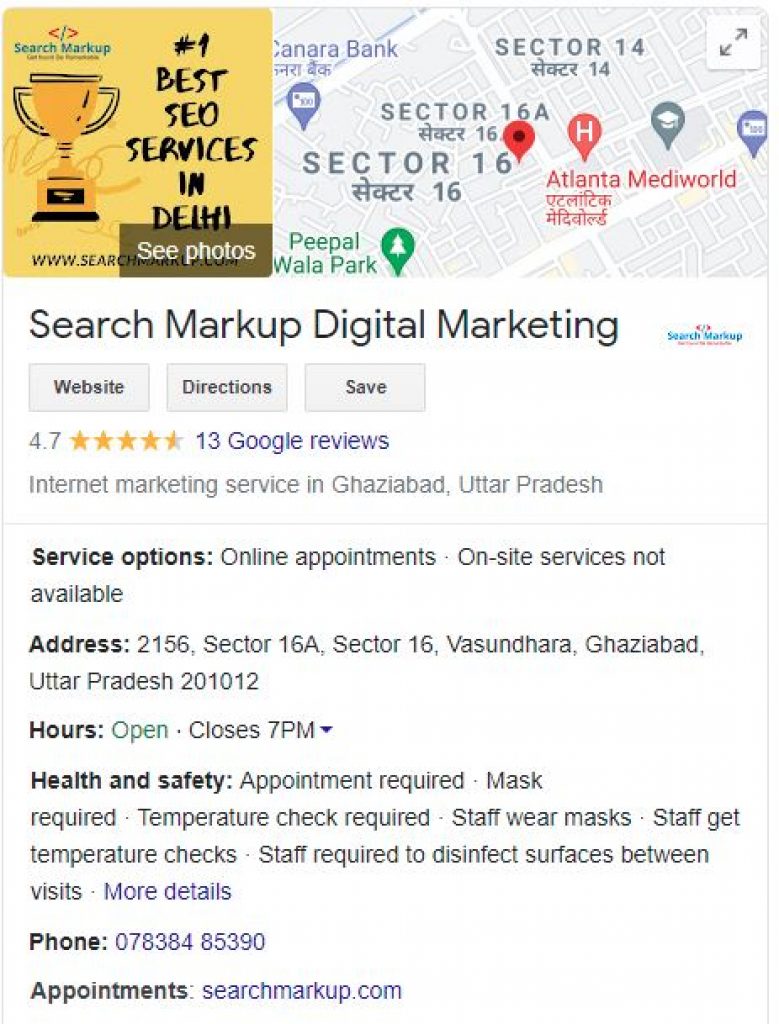
Now go ahead and create a Street View and add it to your business listing.
Service-Based Businesses
Service-based businesses, such as plumbers, electricians, or consultants, can benefit from GMB by defining their service areas on your google business profile. This ensures that your small business appears in free Google Search results when potential customers in your service area are looking for the services you offer. GMB also allows you to showcase your services through add photos, videos, and descriptions ,Business Hours, helping prospective customers in order to understand what they can expect when hiring your company.
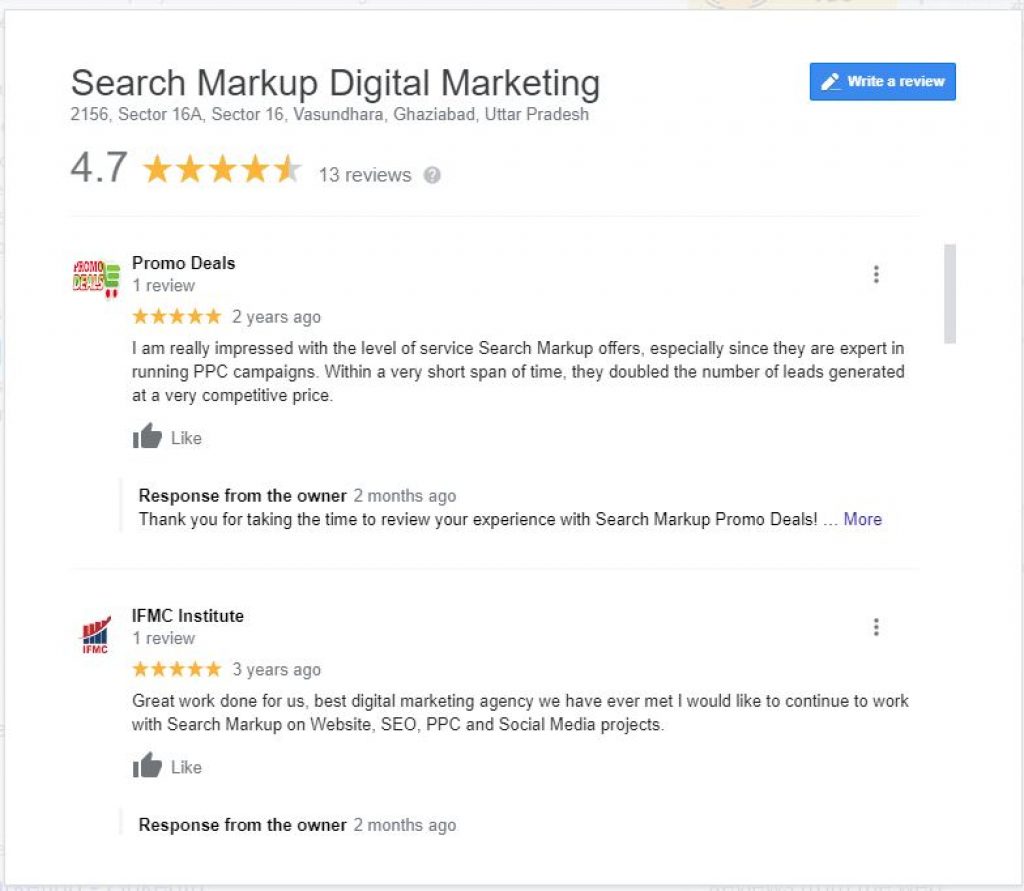
E-commerce Businesses
While e-commerce businesses might not have a physical location, they can still benefit from GMB by showcasing their products through high-quality images, videos, and descriptions. This helps potential customers to receive a better sense of your offerings and encourages them to visit your online store instead of travelling physically. Additionally, GMB allows you to gather and display customer reviews, which helps build trust and credibility with potential buyers and rank in google search. It is also very important that you respond to review for better understanding with the customer and to maintain your google business profile.
Image: Screenshot of an e-commerce business listing. GMB profile
Restaurants and Cafes
GMB is an invaluable free tool for restaurants and cafes, as it allows them to display their menu, add photos of dishes, and customer reviews in Google Search where you can also respond to reviews. This helps potential customers get a sense of the ambiance, food quality, and overall dining experience. Additionally, GMB provides features like online reservations and food ordering, making it easy for customers to engage with your google business profile .
Image: Screenshot of a restaurant GMB profile
Professional Services
Professional service providers, such as lawyers, accountants, or marketing agencies, can use GMB to showcase their expertise and their relevant services and share review form on their google business profile. By displaying customer reviews, adding detailed service descriptions with service area , and publish posts which are informative in business account, these businesses can establish themselves as trusted experts in their respective fields and rank your google business profile. GMB also makes it easy for potential clients to contact you by providing accurate and up-to-date contact information.
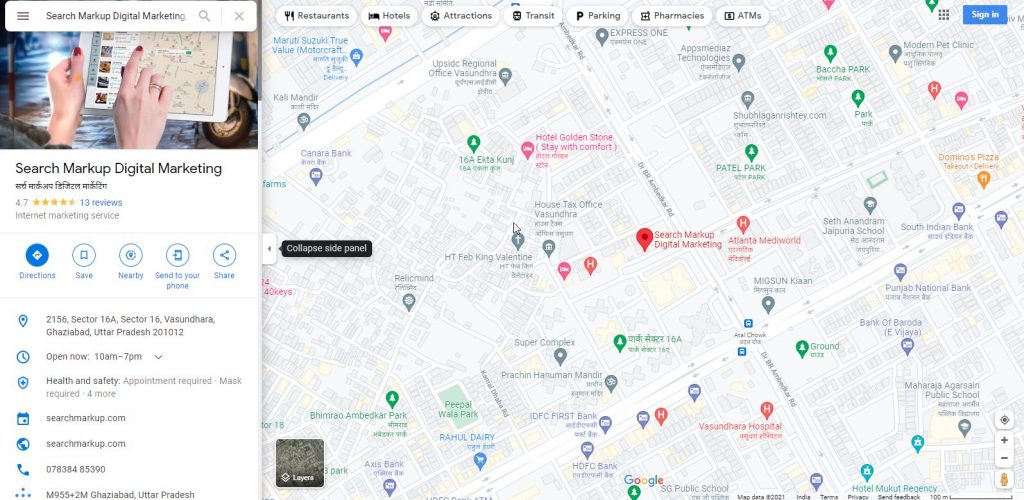
No matter your industry or business size, Google My Business offers an array of benefits that can help you increase your online visibility, engage with potential customers, and ultimately grow your google business profile. By optimizing and managing your GMB profile, you can make the most of this powerful tool and enjoy its many advantages.
If you need help with Google Maps, there’s a knowledge base article containing useful information about things like creating and editing business listings or adding photos to your location. You can also go ahead and call me at +91-987-102-6077 if you’re looking for more personal assistance with Google My Business.
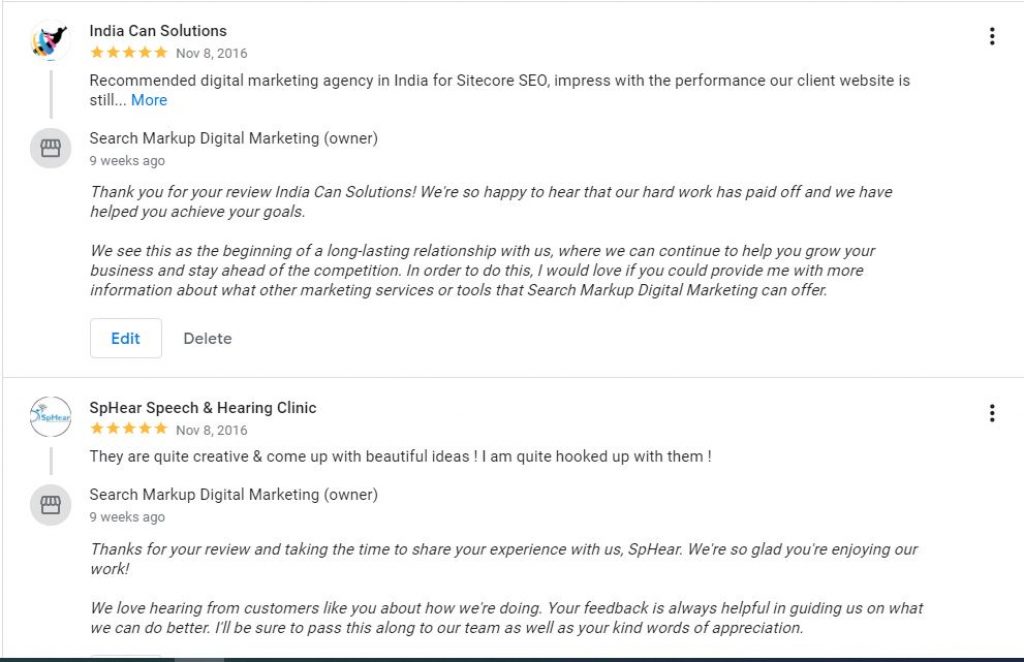
Managing Reviews on Google My Business
Reviews play a critical role in shaping a business’s online reputation and influencing potential customers’ decisions. Google My Business allows customers to leave reviews about their experiences with your products or services. Managing these reviews effectively in Google Search is essential for maintaining a position online presence and fostering customer trust.
Encouraging Customers to Leave Reviews
To build a solid online reputation, Google My Business encourage your satisfied customers to leave reviews on your own business dashboard page and your other business owner’s business dashboard or GMB profile and you can also respond to reviews. Here are some strategies to collect more reviews on your google business profile:
- Ask in person: After a positive interaction with a customer, politely ask if they would be willing to leave a review about their experience.
- Send follow-up emails: After completing a service or purchase, send a follow-up email thanking the customer and requesting a review.
- Add review prompts on your website: Include a call-to-action on your website, directing visitors to leave a review on your GMB profile.
- Leverage social media: Share your positive responds to reviews on your social media channels and encourage followers to share their experiences on GMB.
Image: Graphic showing different ways to encourage customers to leave reviews
Responding to Positive and Negative Reviews
Engaging with customers by responding to both positive and negative online reviews demonstrates that you value their feedback and are committed to improving your products or services on your google business profile. Here’s how to address different types of reviews with Google My Business:
- Positive reviews: Thank the customer for their kind words and express your appreciation for their support on google business profile. You can also use this opportunity to highlight any upcoming promotions or events.
- Negative reviews: Apologize for the customer’s negative experience and offer a solution to resolve the issue. Avoid getting defensive or confrontational; instead, focus on understanding the problem and finding a way to make amends.
Image: Screenshot of a business owner responding to a review on GMB
Handling Fake or Spammy Reviews
Occasionally, businesses may face fake or spammy reviews that can harm their online reputation. If you come across a review that violates Google’s review policies, follow these steps:
- Flag the review: Click on the three-dot menu next to the review and select “Flag as inappropriate.” This will notify Google to review the content for potential policy violations on your google business profile.
- Report the review to Google Support: If the review isn’t removed after flagging it, you can contact Google My Business support and provide evidence supporting your claim of the review is fake or spammy.
Image: Screenshot of the “Flag as inappropriate” option on a GMB review
By actively managing your reviews on Google My Business, you can build a strong online reputation, foster customer trust, and showcase your commitment to delivering exceptional products or services google business profile. Regularly engaging with customers by respond to reviews is an essential aspect of maintaining and growing your business’s online presence.
Utilizing Google My Business Insights
Google My Business Insights is a valuable feature that provides data on how customers interact with your google business profile online. By analyzing this data, you can make informed decisions about your marketing strategies, identify areas for improvement, and better understand your customers’ behavior.
Understanding Key Performance Metrics
GMB Insights offers several key performance metrics to help you gauge your online presence’s effectiveness. Some of the most important metrics include:
- Search Queries: The terms customers use to find your business on Google Search and Maps. This helps you understand what keywords are driving traffic to your profile.
- Views: The number of times your business listing appears on Search and Maps. This metric helps you assess your overall visibility.
- Engagement: The actions customers take on your GMB profile, such as visiting your website, calling your business, or requesting directions. This helps you determine how effectively your profile is converting potential customers.
- Photo Views: The frequency of your photos have been viewed compared to similar businesses. This helps you evaluate the effectiveness of your visual content on your google business profile.
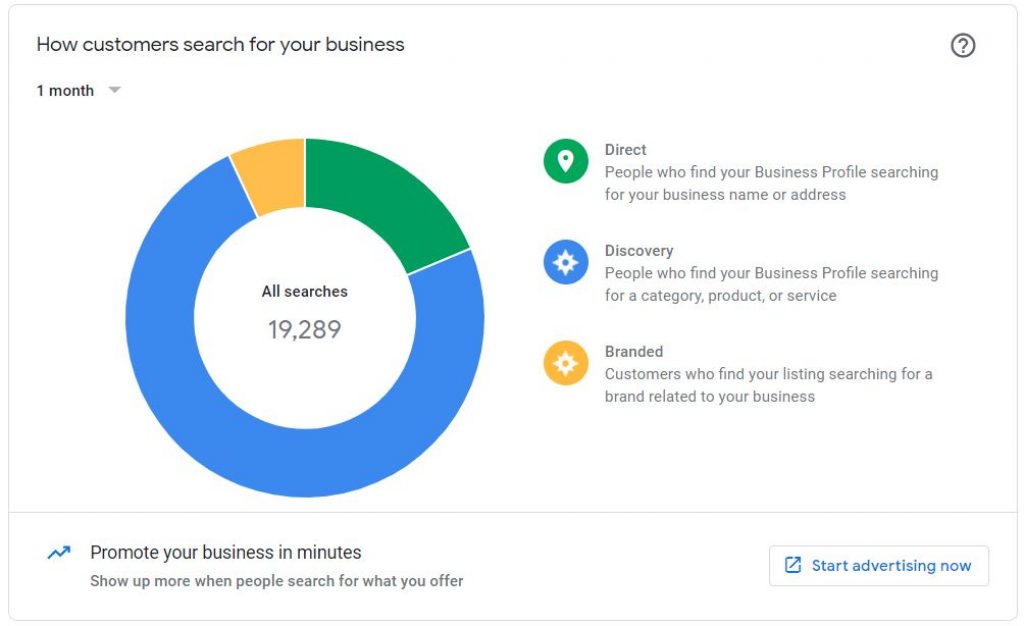
Analyzing Customer Behavior
In addition to performance metrics, GMB Insights also provides information about customer behavior, such as:
- Customer Origins: The locations from which customers request directions to your google business profile. This helps you identify where your customers are coming from and target your marketing efforts accordingly.
- Popular Times: The busiest hours or days at your business location. This can help you plan staffing, promotions, or events to maximize customer engagement on google business profile .
Image: Screenshot of the “Customer Origins” and “Popular Times” sections in GMB Insights
Identifying Areas for Improvement
By regularly reviewing your GMB Insights data, you can identify areas where your online presence may need improvement. For example:
- If customers are using specific search queries that you haven’t optimized for, consider updating your business description or adding relevant keywords to your GMB profile.
- If engagement is low, examine your profile’s content and share updates, such as adding more photos or videos, revising your business description, or updating your contact information for direct messaging. This will automatically increase engagement on your google business profile.
Image: Graphic depicting the process of analyzing GMB Insights data to identify areas for improvement
Leveraging Google My Business Insights can provide valuable insights into your customers’ behavior and help you make data-driven decisions to improve your online presence on google business profile. By regularly monitoring your performance metrics and making adjustments based on the data, you can optimize your GMB profile to attract more customers and drive business growth.
Google My Business Posts and Updates
Google My Business (GMB) Posts is a feature that allows you to share updates, promotions, events, and news directly on your GMB profile. By utilizing this feature, you can keep your customers informed, engage with your audience, and showcase what makes your business unique.
Types of GMB Posts
There are several types of posts you can create on your GMB profile:
- What’s New Posts: Share news, updates, or announcements about your business. publish posts that could include new products, services, awards, or milestones.
- Event Posts: Promote upcoming events, workshops, or webinars hosted by your business. Include essential details such as date, time, location, and registration information.
- Offer Posts: Highlight special deals, discounts, or promotions to encourage customers to make a purchase or take advantage of your services of your google business profile.
- Product Posts: Showcase specific products or product collections, providing detailed information, pricing, and add photos to entice potential customers.
Image: Graphic showing different types of GMB posts
Best Practices for Creating GMB Posts
To make the most of GMB Posts, follow these best practices:
- Use High-Quality Images: Include eye-catching, high-resolution images that showcase your products, services, or events in the best possible light to get good response.
- Write Clear and Concise Copy: Craft informative and engaging copy that clearly communicates your message. Keep the text short, easy to read, and focused on the key points.
- Include a Call-to-Action (CTA): Encourage customers to take action by adding a CTA button, such as “Buy Now,” “Sign Up,” or “Learn More.”
- Post Regularly: Keep your GMB profile fresh and engaging by posting updates, news, and promotions consistently. This helps maintain customer interest and showcases your business’s active online presence.
Image: Graphic depicting best practices for creating GMB posts
Tracking Post Performance
Monitor the performance of your GMB Posts by analyzing key metrics such as views, clicks, and engagement. This data can help you identify which types of posts resonate with your target audience and inform your future content strategy.
Image: Screenshot of the GMB Posts performance metrics
Google My Business Posts is an excellent tool for keeping your customers informed, showcasing your offerings, and driving engagement. When you share updates regularly and following best practices, you can make the most of this feature and boost your business’s online presence.
Integrating Google My Business with Other Google Services
To maximize the benefits of your Google My Business (GMB) profile, it’s essential to integrate your account with other Google services. This helps improve your online presence, streamline your marketing efforts, and provide a seamless experience for your customers.
Google Ads
Integrating GMB with Google Ads can enhance your local search advertising by enabling location extensions for local marketing. This feature displays your business’s physical address, phone number, and directions beneath your ad, making it easier for potential customers to find and contact your business.
Benefits:
- Increased visibility in search results
- Higher click-through rates (CTR)
- Improved local search performance
Image: Screenshot of a Google Ad with location extension
Google Analytics
Linking your GMB business profile up with Google Analytics allows you to track website traffic and user behavior originating from your GMB business profile listing. This marks valuable insights into how customers interact with your free business profile online and enables you to make data-driven decisions to optimize your GMB business profile further.
Benefits:
- Comprehensive tracking of GMB-generated website traffic on your free business profile
- A better understanding of customer behavior and preferences
- Informed decision-making for GMB optimization
Image: Screenshot of Google Analytics dashboard showing GMB traffic data
Google Search Console
Connecting your GMB account with Google Search Console helps you monitor your website’s performance in Google Search results and identify any potential issues that may affect your site’s visibility. By addressing these issues, you can improve your website’s search performance and drive more traffic from your GMB profile.
Benefits:
- Enhanced website performance and visibility in search results
- Identification and resolution of potential website issues
- Improved user experience and more trustworthy for customers visiting your site from GMB
Image: Screenshot of Google Search Console dashboard
Google Calendar
Integrating GMB with Google Calendar allows you to sync events and appointments from your GMB profile directly to your calendar. This can help you manage bookings, stay organized, and ensure you’re prepared for upcoming events or appointments in order to grow your free business profile.
Benefits:
- Seamless scheduling and management of events or appointments
- Improved organization and time management
- Enhanced customer experience through timely reminders and share updates
Image: Graphic showing GMB events syncing with Google Calendar
Integrating your Google My Business account with other Google products , and services can significantly enhance your online presence, streamline your digital marketing and efforts, and provide a seamless experience for your customers. By leveraging these integrations, you can make the most of your GMB profile and drive business growth.
Local SEO and Ranking Factors for Google My Business
Local SEO is the practice of optimizing your online presence in accordance to your business hours to increase visibility in local search results. A well-optimized Google My Business (GMB) profile plays a crucial role in improving your local search rankings. Understanding the factors that influence your GMB ranking is essential for boosting your visibility and attracting more customers. By focusing on local SEO strategies, businesses can improve their online visibility, attract more local customers, and ultimately drive more foot traffic and sales to their physical locations.
Proximity
The distance between your business location and the searcher’s location is one of the most closed factor affecting your GMB ranking. Google prioritizes businesses that are closest region to the searcher to provide the most relevant results.
Optimization Tips:
- Ensure your business address is accurate and up-to-date
- Specify your service areas if you serve customers outside your physical location
Image: Graphic showing proximity as a ranking factor in local search
Relevance
Relevance refers to how closely yourgoogle business profile matches the search query or intent of the searcher. An accurate and detailed GMB profile helps Google understand your business better and increases the chances of appearing in relevant search results.
Optimization Tips:
- Prefer the most appropriate primary and secondary categories for your business
- Include relevant keywords in your business description and services section
- Add high-quality photos and videos that showcase your products or services
Image: Graphic showing relevance as a ranking factor in local search
Prominence
Prominence reflects your business’s popularity, reputation, and authority within your industry. A combination of online and offline factors contributes to your prominence, including customer reviews, social media presence, and traditional marketing efforts in your free business profile.
Optimization Tips:
- Encourage satisfied customers to leave reviews on your GMB profile
- Respond to both positive and negative reviews to demonstrate engagement
- Build high-quality backlinks to your website from reputable sources
- Maintain a strong social media presence and share your GMB profile link
Image: Graphic showing prominence as a ranking factor in local search
Additional Factors
Several other factors can influence your GMB ranking, including:
- Consistency of NAP (Name, Address, Phone Number): Ensure that your business information is consistent across all online platforms, including your website and social media profiles.
- Website Optimization: Optimize your website for local search by including relevant keywords, meta tags, and schema markup. A mobile-friendly website is also crucial for improving user experience and local search rankings.
Image: Graphic showing additional ranking factors for GMB
By focusing on these ranking factors and optimizing your Google My Business profile, you can improve your local search visibility and attract more customers to your business. Regularly monitoring and updating your GMB profile will ensure that your online presence remains strong and continues to drive business growth.

Search For Your Business on Google Maps
Start the search bar by searching for your company name. If there is nothing in Maps that displays your own business listing, that list might be missing from there. If so you must create it from scratch. The steps are explained below and are listed below.
How To List More Than One Location on Google My Business Profile
Whenever you manage more than 1 GBP-eligible company it is possible to list different locations from different accounts. This “Group Business” provides a safe way of sharing management capability with multiple users (this makes them useful to companies working on multiple accounts). How should I provide my agency, co-worker, and management access to locations?
How to claim your existing unverified Google listing
Many businesses have an account on Google My Business but avoid declaring it. Before starting a new Google business profile business account though, make sure it exists. Obviously, so you can take this. You can register your company as a Google business profile, business account, either by registering through Google searches or Google Maps. Tell me the process for this.
Build trust through reviews
Review is an integral element of social proof and works on the power of trust and credibility. Google’s combined ratings and detailed review spaces allow customers to choose and fill as much or as little about their business experience as they like. The whole information can help potential customers decide which google business profile to go to or which product to buy. When reviewing an online site it can be scary to see reviews that can come in from other Google users. There’s also an option of replying to any of our reviews later.
Promote products and events via posts
Is it possible to launch & sell products? The update to your Google My Business profile will help you promote the business to searchers who searches locally every day. With just one click you can share your full business page, photos, and content with your target market with a single click. The information about this article is prominent on Google’s page update and on the next Google shopping page “From owners.” Companies can receive a great response from customers when it is promoted on Google shopping posts. Add promotional material for your company to your Google accounts will also ensure it is chosen on Google Shopping pages and gets views.
Add Questions & Answers
Give a detailed explanation to your customer directly on your Google My Business profile. The customer can even ask questions. Let’s talk about customer questions . This will give your customers more information about your business, but also improve your reputation and build trust. To find out more about this question, get started with Google Maps. Choose your store, then select your GBP question and answer. Click on the “more questions” button.
Set up and manage bookings
Businesses that wish to book appointments, can use the Google Business Profile Booking feature. the Google business profile listing provides businesses with a direct booking option on their Google Profiles. The client may complete the purchase even if it doesn’t leave Google. This increases the rate of clicks and builds customer loyalty in order to grow up your Google My Business Account. Connect the software to Google for seamless scheduling and booking.
Add special features and attributes
Google offers specific features for the business account, according to the category selected by the client. If you think your company has a particular category-specific feature that you can’t see or find it could have been a misclassification. You have ten categories for each business segment. You can also add facts and details to your Google business accounts profile, to provide your customers with more information. If you run the shop, you can tell people the place is wheelchair accessible and has free wireless Internet and outdoor seating. You can also tell people your company has a female-dominated culture and a gay culture in it. What can be done in this way?
Google My Business Case Studies
Lots of small and medium-sized businesses from around the world have experienced the benefits of optimizing Google business profiles in their Google My Business (GMB) profiles. Here are a few case studies that demonstrate the impact of GMB on different types of small businesses and industries.
Case Study 1: Local Bakery
Background: A local bakery in a small town struggled to attract new customers due to limited foot traffic and minimal online presence google business profile.
GMB Strategy:
- Verified and optimized their GMB profile with accurate business information, including address, phone number, and hours of operation
- Added high-quality images of their baked goods, showcasing their products and interior decor in your free business profile
- Encouraged satisfied customers to leave reviews and responded to all reviews promptly in business hours
Results: The bakery saw a significant increase in local search visibility, leading to a 30% increase in foot traffic and a 50% increase in sales within six months.
Image: Graphic showing the growth of the local bakery after GMB optimization
Case Study 2: Home Services Company
Background: A home services company get started to offer plumbing, electrical, and HVAC services faced fierce competition in its area and wanted to improve its online visibility.
GMB Strategy:
- Defined their work areas and added relevant business categories
- Uploaded photos and videos of completed projects, showcasing their expertise
- Regularly posted updates, promotions, and helpful tips for homeowners
Results: Within three months, the company experienced a 40% increase in website traffic, a 25% increase in phone calls, and a 35% increase in new customer acquisition.
Image: Graphic showing the growth of the home services company after GMB optimization
Case Study 3: Boutique Hotel
Background: A boutique hotel in a popular tourist destination struggled to stand out among larger hotel chains and attract more bookings.
GMB Strategy:
- Added professional photos and virtual tours of the hotel rooms and amenities
- Highlighted unique features, such as themed rooms, or special packages, add photos of rooms in their business description and GMB posts
- Collected and showcased customer reviews, emphasizing their personalized service and exceptional guest experience
Results: The hotel saw a 60% increase in direct bookings through their GMB profile within four months, leading to higher revenue and reduced reliance on third-party booking platforms.
Image: Graphic showing the growth of the boutique hotel after GMB optimization
These case studies demonstrate the power of the Google My Business dashboard in driving business growth across various industries. By optimizing your business dashboard GMB profile and leveraging its features, you can improve your online visibility, gain credibility, engage with potential customers, and ultimately boost your bottom line.
Frequently Asked Questions About Google My Business
Google My Business (GMB) is an essential tool for businesses looking to improve their online presence and attract more customers. Here are some frequently asked questions about GMB to help you better understand its features and capabilities.
Conclusion: Maximizing Your Business Potential with Google My Business
Google My Business (GMB) is a powerful tool that helps businesses of all sizes enhance their online presence, engage with potential customers, and drive growth. By effectively utilizing GMB features and optimizing your profile, you can maximize your business potential and stay ahead of the competition.
Key Takeaways:
- Claim and Verify Your Business: Ensure your business information is accurate and up-to-date by claiming and verifying your GMB profile. This helps build trust with potential customers and improves your local search visibility for searchers.
- Optimize Your Profile: Provide comprehensive information about your business, including contact details, hours of operation, and high-quality photos. Choose appropriate categories and include relevant keywords in your description to increase your google business profile’s relevance.
- Leverage Customer Reviews: Encourage satisfied customers to leave reviews and respond to all reviews promptly on google business profile. This demonstrates lots of engagement, builds trust, and contributes to your business’s prominence in local search results.
- Utilize GMB Insights: Analyze your GMB performance metrics to identify areas for improvement and make data-driven decisions to optimize your profile and marketing efforts.
- Stay Engaged with Posts and Updates: Regularly share news, promotions, events, and updates on your GMB profile to keep potential customers informed and engaged.
- Integrate with Other Google Services: Connect your GMB profile with other Google services, such as Google Ads, Google Analytics, and Google Calendar, to streamline your marketing efforts and provide a seamless customer experience.
- Focus on Local SEO: Optimize your website and online presence for local search by maintaining consistent NAP (Name, Address, Phone Number) information, building high-quality backlinks, and ensuring a mobile-friendly user experience to grow your Google My Business profile .Local SEO involves optimizing various aspects of a business’s online presence to target local search queries.
By implementing these strategies and staying up-to-date with the latest GMB features and conditions, you can maximize your business potential in free business profile and capitalize on the benefits of this powerful platform. Google My Business is an invaluable asset that can transform your online presence, boost local search visibility, and ultimately drive business growth.